Export SWORD Files |

|

|
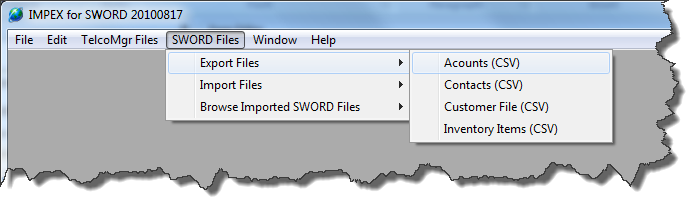
•Chart of Accounts
•Contacts
•Customers
•Items
The above listed SWORD files may be exported as Comma Separated Values (CSV).
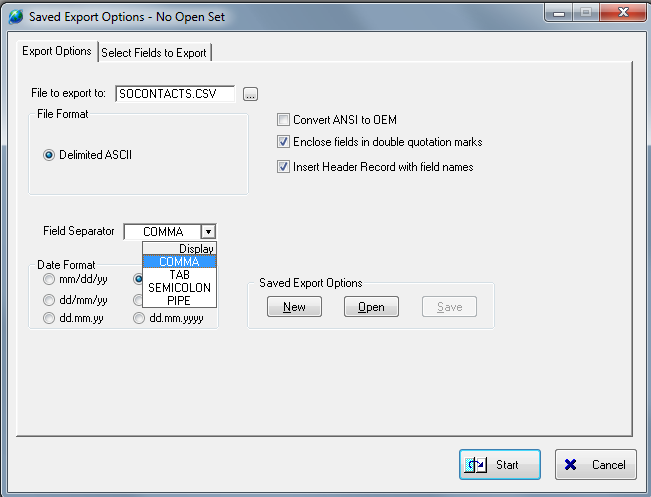
Alternately, the file may be delimited with a TAB, SEMICOLON or PIPE symbol.
❑ File to export to: > The default file name is shown, however select the [...] lookup button to navigate to a different file or enter the name of a new file.
❑ Convert ANSI to OEM > Windows programs typically use a different character set than do DOS programs. The DOS character set is known as the DOS/OEM character set, and includes various line drawing characters and miscellaneous characters not in the Windows/ANSI set. The Windows/ANSI character set includes many accented characters not in the DOS/OEM character set.
❑ Enclose fields in double quotations marks > Allows fields with COMMAS to be encapsulated as a single field of data.
❑ Insert Header Record with field names > The SWORD field names are exported on the first/header record.
❑ Save Export Options > The options selected may be saved and reused each time an export is executed.
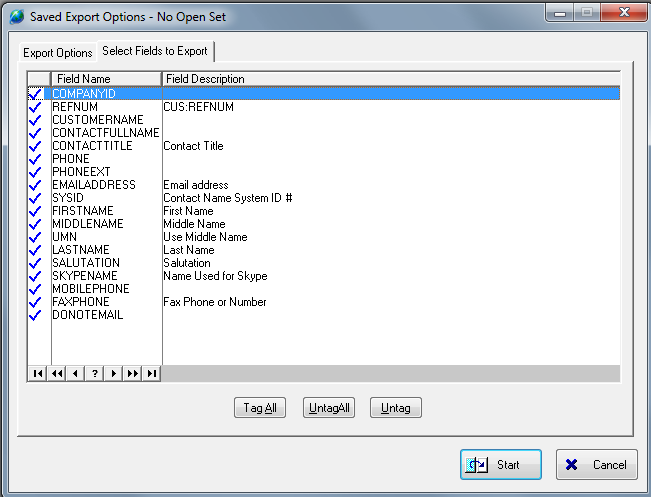
One or more of the fields may be exported by selecting (check) the fields that you intend to export.